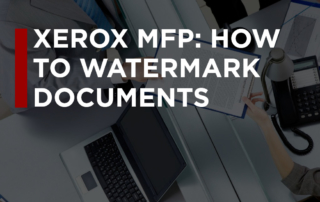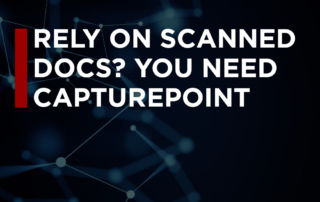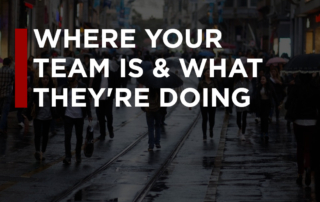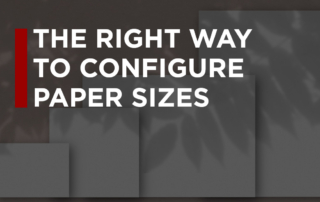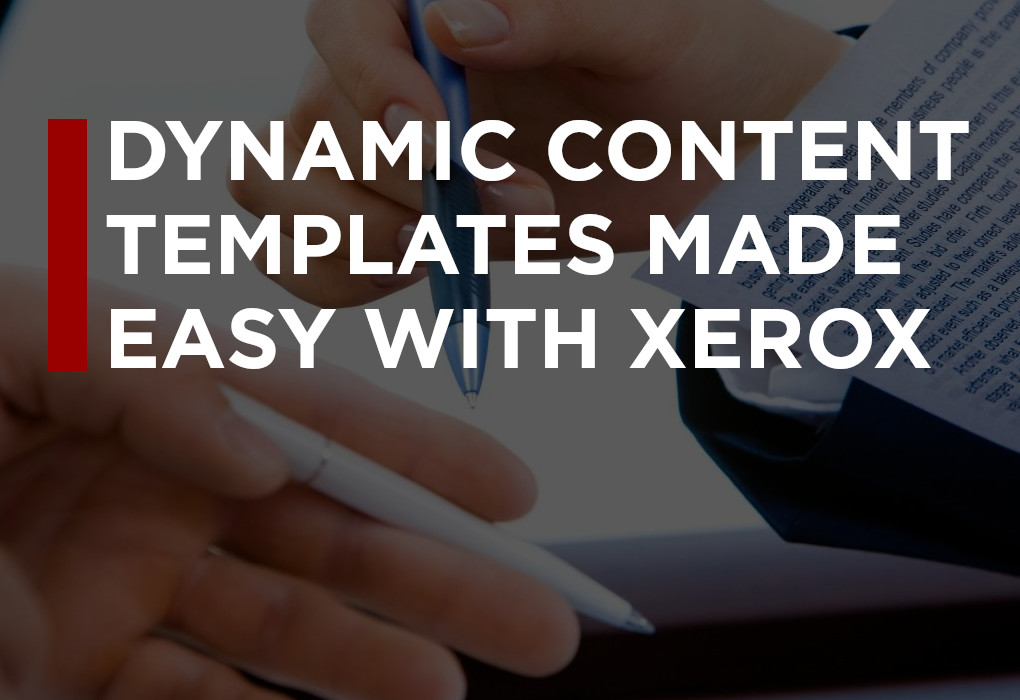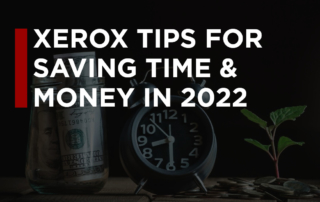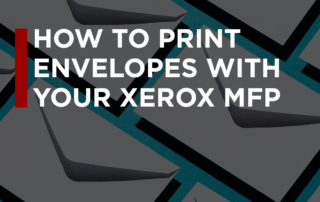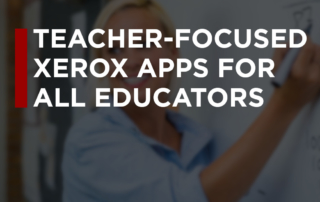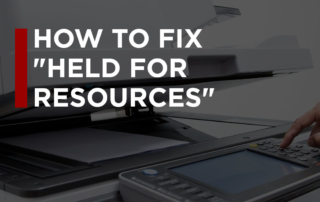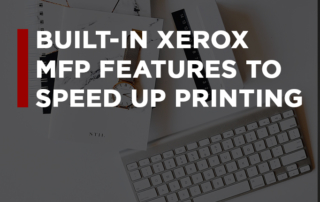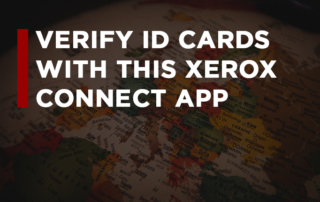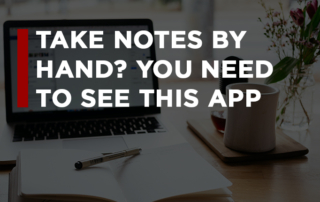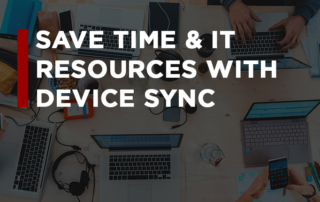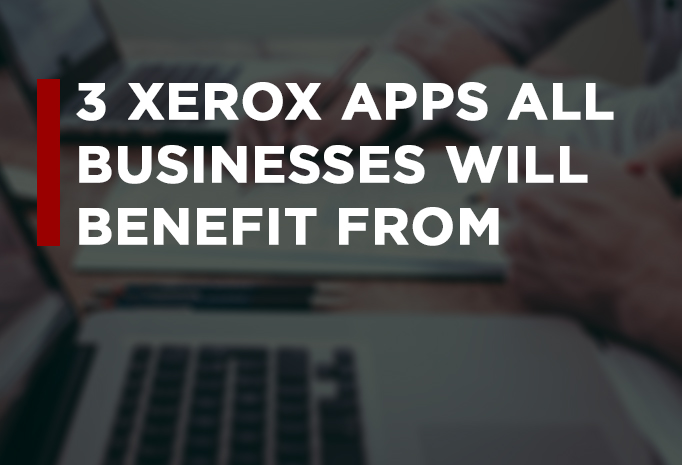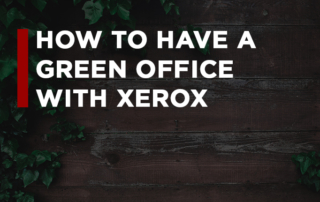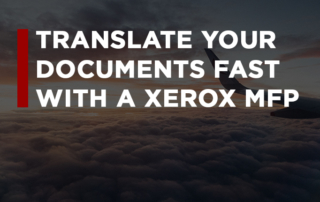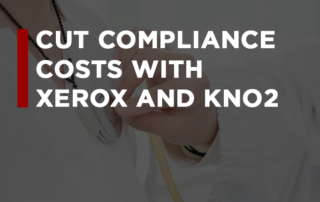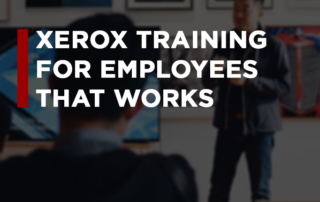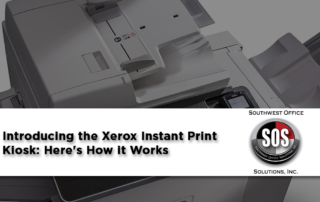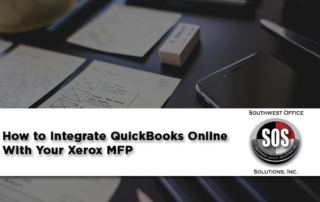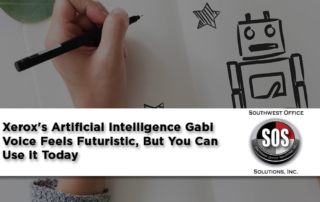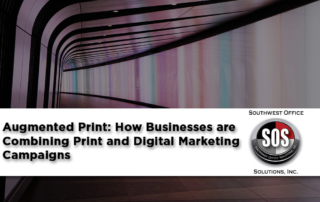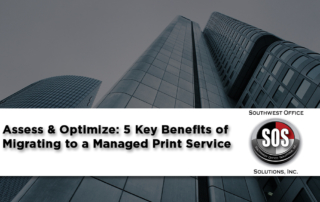How To Get Free Business Print Templates From Xerox’s Small Business Resource Center
Have you ever struggled to find a high quality document template for something you needed for your business, like business cards, letterhead, or greeting cards? If you’re like most people, you probably have (particularly if your emphasis was on high quality templates). Oftentimes, the best templates for these kinds of uses are surprisingly expensive, or you have to jump through a bunch of annoying hoops like creating (yet another) account on some [...]